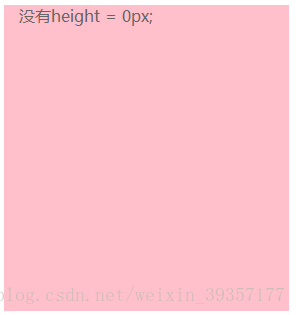CSS实现一个自适应的正方形的方法示例
(编辑:jimmy 日期: 2025/12/31 浏览:2)
传统方法正方形用固定的形式写 直接长=宽写固定的值如下
.box{
width: 200px;
height: 200px;
background: pink;
color: #666;
}
但是很多情况下,在移动端的设计里,图片的宽度随着不同的移动设备进行改变的,这个时候就需要用到自适应的正方形的实现。
下面介绍两种比较简单的实现方法:
方法一:CSS3 vw 单位,vw是相对于视口的宽度。视口被均分为100单位的vw。1vw = 1% viewport width
.box{
width: 20%;//width:20vw也可以
height: 20vw;
background: pink;
}
方法二:设置盒子的padding-bottom样式,让盒子的padding-bottom和盒子的宽度一样,同时设置heigh = 0px;
<!DOCTYPE html>
<html>
<head>
<meta charset="utf-8">
<meta http-equiv="X-UA-Compatible" content="IE=edge">
<title></title>
<link rel="stylesheet" href="">
</head>
<style>
*{
margin: 0;
padding: 0;
}
.box{
width: 20%;
/* 设置height为0 ,避免盒子被内容撑开多余的高度 */
height: 0px;
/* 把盒子的高撑开,
和width设置同样的固定的宽度或者百分比 ,
百分比相对的是父元素盒子的宽度 */
padding-bottom: 20%;
background: pink;
color: #666;
}
</style>
<body>
<div class="box">
<p> 这是一个自适应的正方形</p>
</div>
</body>
</html>
要注意的是,如果这里没有写height:0px;当盒子里面有内容的时候,盒子会被内容撑大
如果把padding-bottom改成padding-top会出现什么现象?
可以看出来在正方形中有内容的时候,内容会现实在正方形外面,这是因为默认文字是从左到右,从上到下的排列,所以paddin-top以后文字会在正方形外面,所以这里的paddin-bottom和padding-top并不能混用
另外因为盒子设置了heigh:0px;导致该元素里面再有子元素的时候,就无法正常设置高度。所以我们需要用到position: absolute;使当前内容脱离文档流,那么内容的高度百分比参照的就是父级的宽度
*{
margin: 0;
padding: 0;
}
.box{
width: 20%;
/* 设置height为0 ,避免盒子被内容撑开多余的高度 */
height: 0px;
/* 把盒子的高撑开,
和width设置同样的固定的宽度或者百分比 ,
百分比相对的是父元素盒子的宽度 */
padding-bottom: 20%;
background: pink;
color: #666;
position: relative;
overflow: hidden;
}
p{
position: absolute;
width: 100%;
height: 100%;
background: yellow;
}
这样子盒子里面的内容就把正方形占满啦