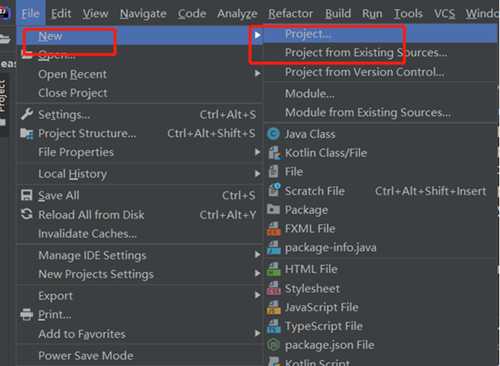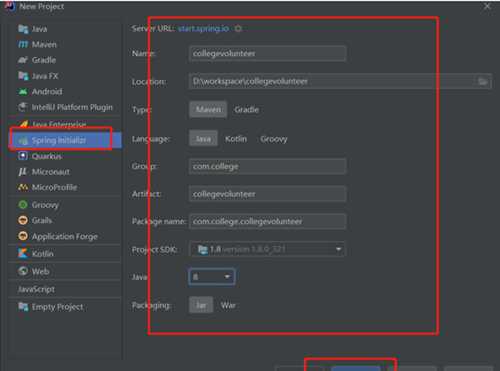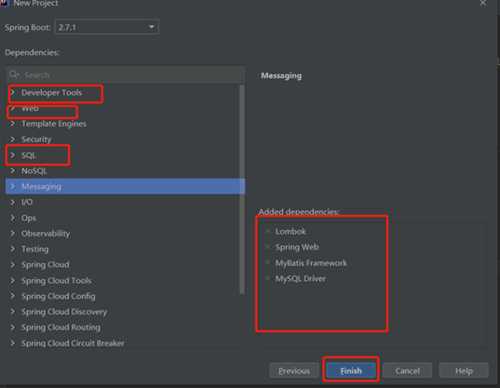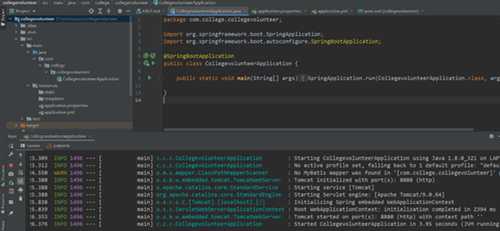intellij idea创建springboot项目详细步骤(idea2021创建springboot项目)
(编辑:jimmy 日期: 2025/12/30 浏览:2)
intellij idea创建springboot项目详细步骤(idea2021创建springboot项目)
IntelliJ IDEA提供了丰富的功能和工具,用于开发Spring Boot应用程序。本文将介绍在IntelliJ IDEA中创建Spring Boot项目的步骤,帮助您开始构建基于Spring Boot的应用程序。
intellij idea创建springboot项目详细步骤
1、首先打开idea编辑器创建项目,选择File -New -Project
2、选择 Spring Initializr,输入自己的项目配置,点击Next
3、选择相应的依赖,也可以自己导入,选中springweb、mybatis、mysql驱动、Lombok
4、配置我们的数据库
5.、启动我们新建的项目
上一篇:明星取消代言的品牌
下一篇:怎么能把电脑桌面图标变小