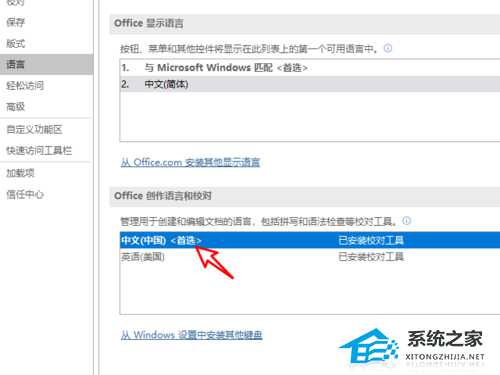PPT无法输入中文怎么办?PPT无法输入中文的解决办法
PPT无法输入中文怎么办?PowerPoint是一款专业演示文稿软件,应用很广泛,但也有部分用户在使用该软件的时候出现了无法输入中文的情况,那么我们遇到这种情况应该怎么办呢?下面就和小编一起来看看解决的方法吧。
PPT无法输入中文的解决办法
在电脑上运行PowerPoint应用软件。
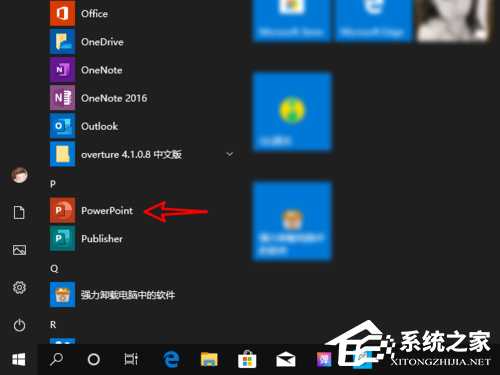
在PowerPoint菜单页打开选项。

在PowerPoint选项中单击语言。
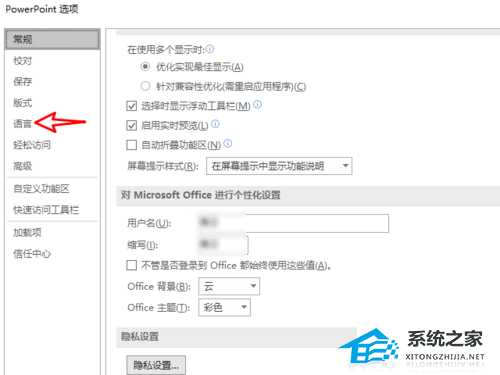
在语言选项中,将Office显示语言下方的中文(简体)设置为首选项。

在语言选项中,将Office创作语言和校对下方的中文设置为首选项即可。