专业卸载工具新版Total Uninstall 7.3.1
可以干净卸载软件
可以监视新软件安装情况,方便制作绿色版软件
昨天发帖没注意网盘选择,用了其他盘,今天换个论坛推进的微云,应该没什么问题了
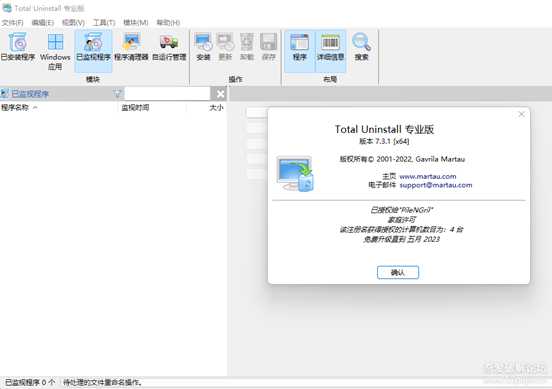
1.png
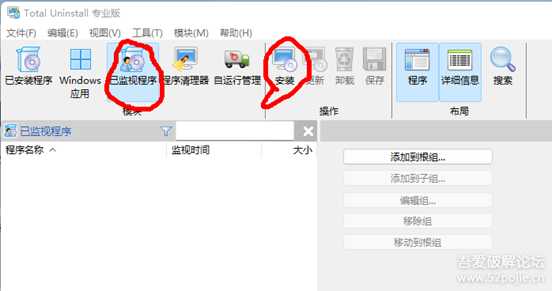
2.png
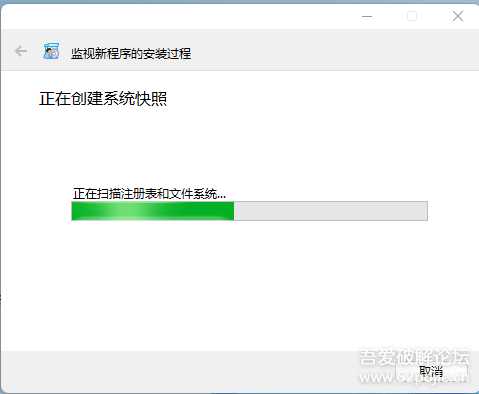
3.png
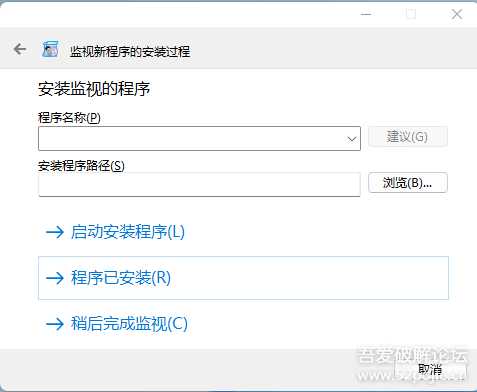
4.png
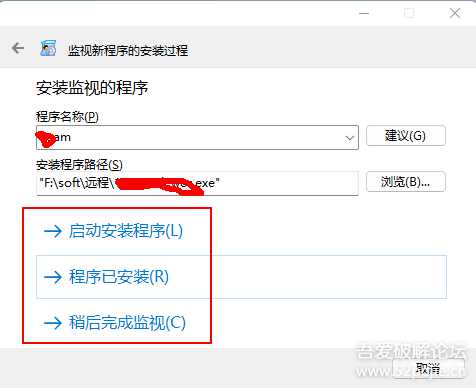
5.png
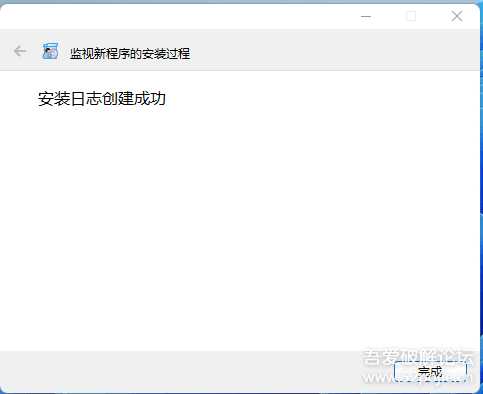
6.png
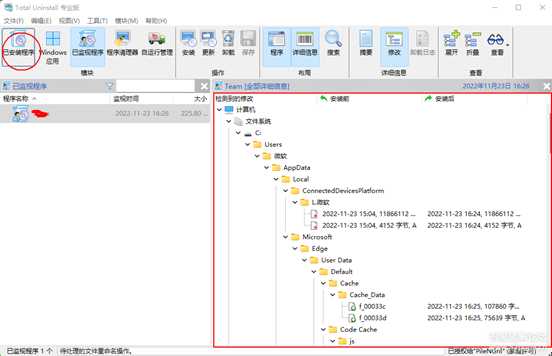
7.png
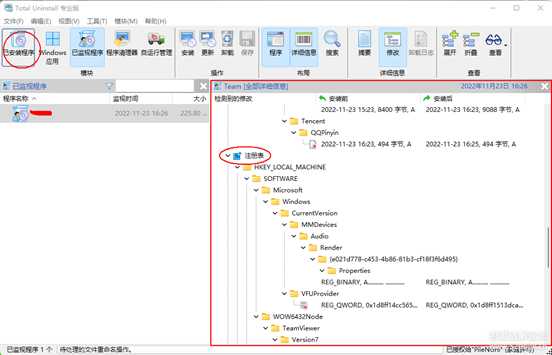
8.png
下载地址1:https://share.weiyun.com/aiUrwI0o
密码:n7iahn
下载地址2:https://www.lanzoup.com/iTl6J0gqmfrc
密码:52pj
解压密码:52pj
觉得有用请免费评分一下,谢谢