office 2021 preview 微软官方部署安装工具
(编辑:jimmy 日期: 2026/1/30 浏览:2)
Microsoft Office 2021是一款非常不错的办公室专用文档编辑处理工具,这款办公软件是目前使用者最多的,能够帮助用户轻松进行word文档的新建、编辑、共享以及阅读的操作。推荐使用office 2021 preview 微软官方部署安装工具安装体验最新版office 2021 preview。
安装使用说明
1. 运行download.bat 下载最新版offcie 2021。
2. 运行install.bat安装office 2021 preview 专业增强版,包含word excel powerpoint 三合一,如果要增加组件如ACESS可在ProPlus2021Volumex64.xml中删除 <ExcludeApp ID="Access" />。
如果已下载程序安装包office,可直接运行install.bat离线安装office 2021 preview ;也可直接运行install.bat在线安装office 2021 preview 。
默认下载安装的是64位版本,若要下载安装32位版本
用文本方式打开 loadoffice2021.xml 文件将
<Add OfficeClientEdition="64" Channel="PerpetualVL2021" AllowCdnFallback="True">中的64改成32:
<Add OfficeClientEdition="32" Channel="PerpetualVL2021" AllowCdnFallback="True">
用文本方式打开 ProPlus2021Volumex64.xml 文件将
<Add OfficeClientEdition="64" Channel="PerpetualVL2021"> 中的64改成32:
<Add OfficeClientEdition="32" Channel="PerpetualVL2021">
下载地址:https://lanzoui.com/iT8odp9kgkf
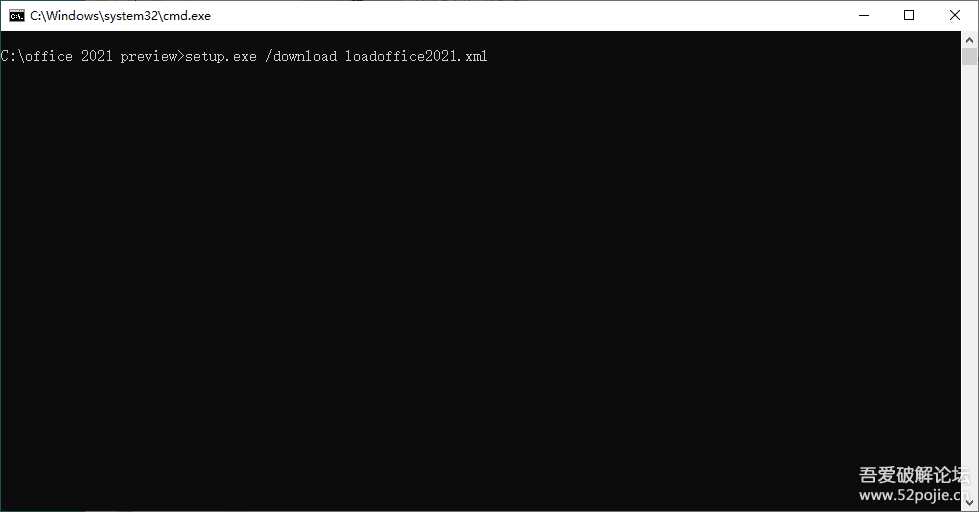
1.png
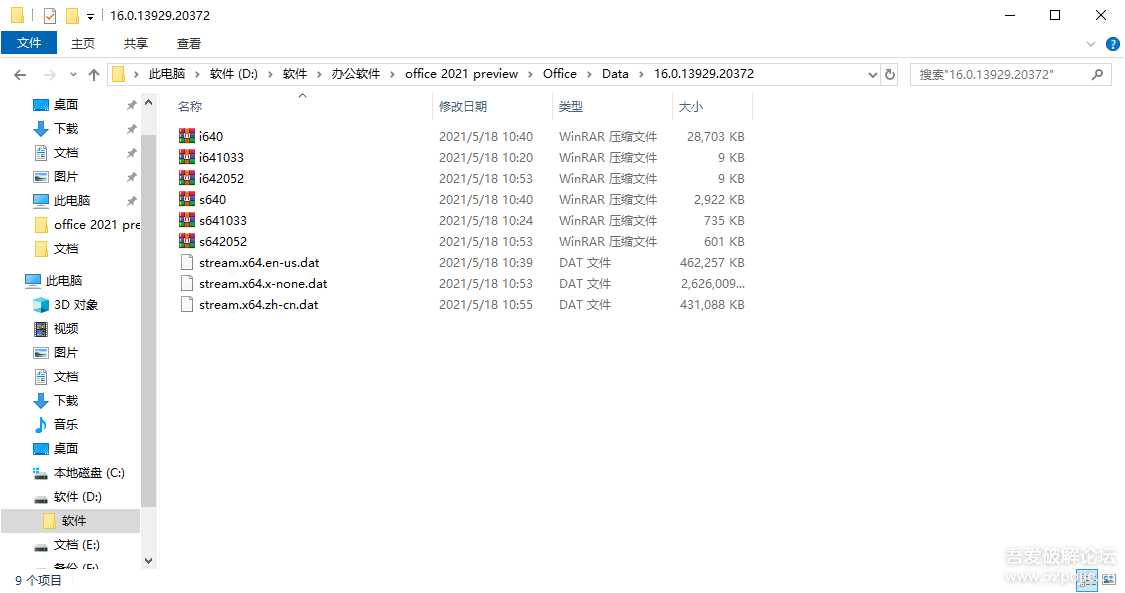
2.png
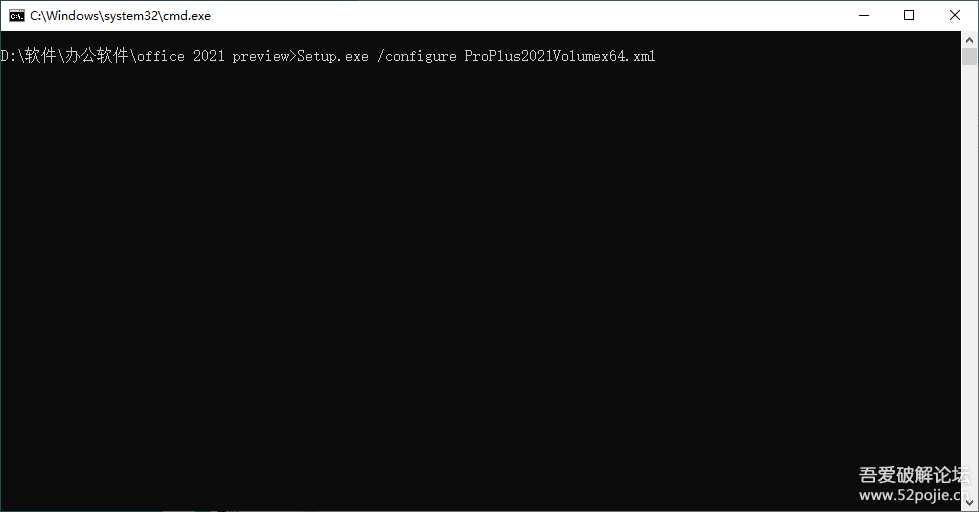
3.png

4.png

5.png
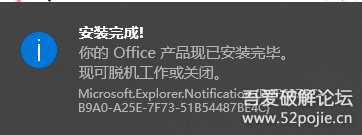
6.png

7.png
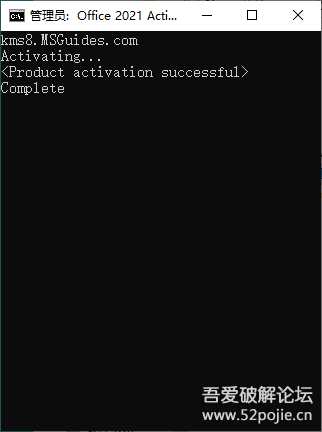
8.png
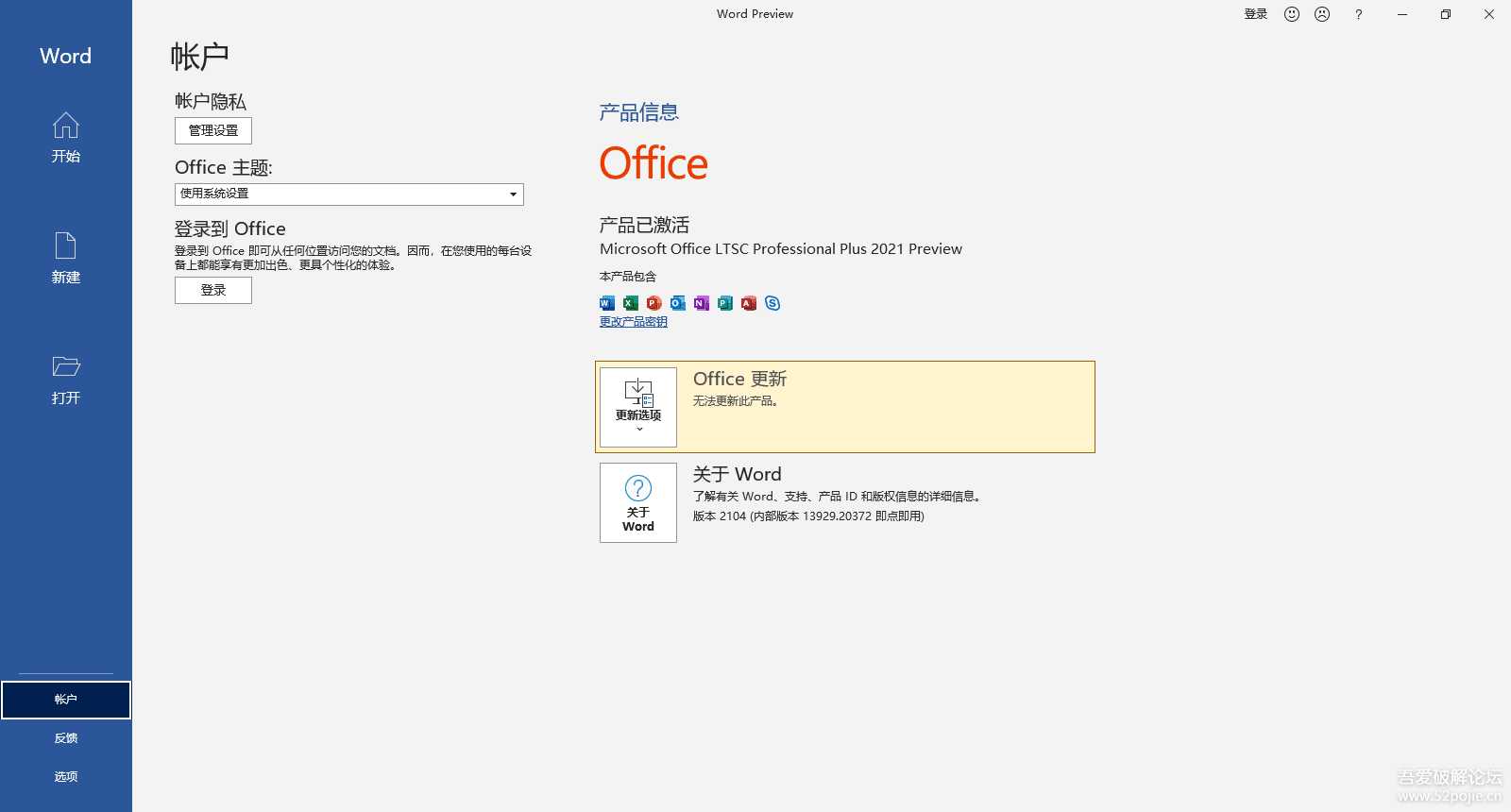
9.png
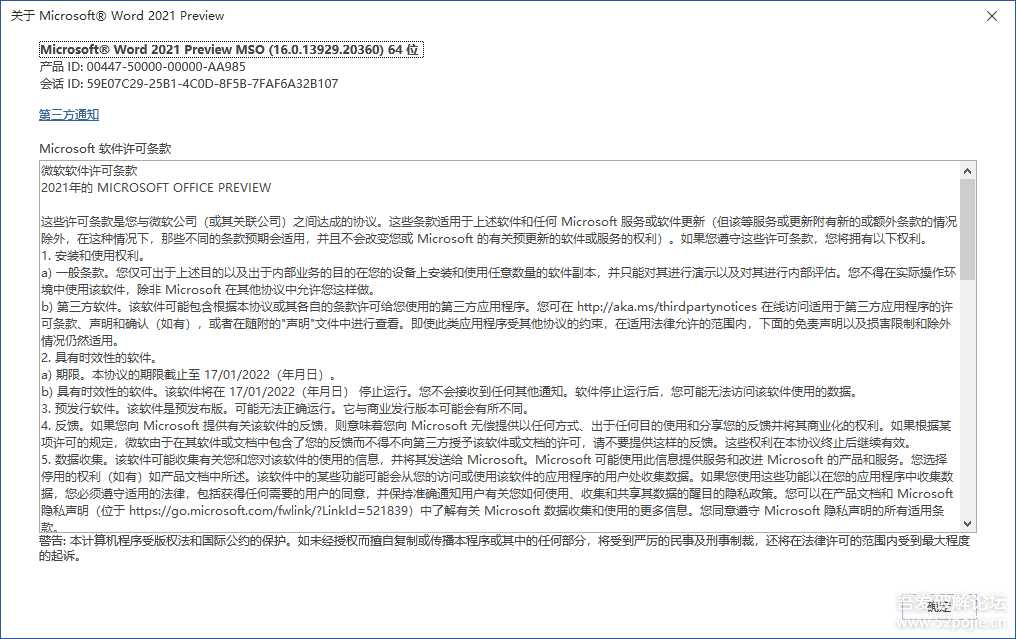
10.png
下一篇:8道门:雅兰的来世冒险